Details for a topic
ViewControllers, UIButton, UILabel
Learn basic functions for UIKit development.
All cards
Dismiss a ViewController
self.dismiss(animated: true, completion: nil)Declare an IBOutlet for a UIButton
@IBOutlet var myButton: UIButton!Since we unwrapped it, the IBOutlet has to be connected to an object in Interface Builder, otherwise it creates an Error at runtime.
An optional UIButton? can also be used
Add a subview to a view
myView.addSubview(mySubView)How to intercept the transition from a ViewController to another one, when using a Storyboard ?
Define an identifier to the Storyboard Segue in Interface Builder
override func prepare(for segue: UIStoryboardSegue, sender: Any?) {
if segue.identifier == "segueName" {
// do something
}
}The view LifeCycle
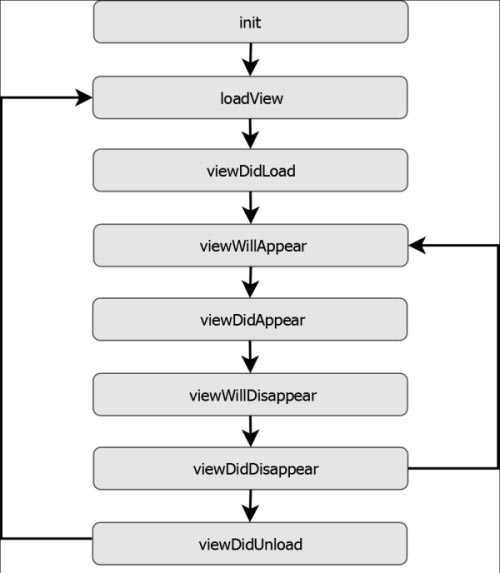
Change the color of the background of the view to the color blue.
self.view.backgroundColor = UIColor.blue
// or
self.view.backgroundColor = UIColor(red: 0, green: 0, blue: 1, alpha: 1)Change the text of a UIButton for the normal state
myButton.setTitle("Hello", for: .normal)
// and not myButton.text = ...Change the background image for a UIButton
let myImage = UIImage(named: "myimage.png")
myButton.setBackgroundImage(myImage, for: .normal)
Set the text for a UILabel
myLabel.text = "Hello"Automatically adjust the font size of a label to fit content
myLabel.adjustsFontSizeToFitWidth = trueChange the color of a UILabel
myLabel.textColor = UIColor.redWhere should should you place init actions that need to be performed only once for a ViewController?
in viewDidLoad
Where should you place actions that need to be performed every time a ViewController appears?
in viewWillAppear or viewDidAppear
Create a function that will be callable from an object in Interface Builder
@IBAction func myAction () {
}